
You may be a content writer, blogger, YouTuber, professional photographer, or just like to capture photos of anything. You need to clarify or modify the images to give it better look to share on social media.
Online photo editors are a great alternative for getting the job done. You can edit photos easily with the best online photo editors like photoshop without pro knowledge of photoshop.
There are lots of online photo editors and cannot decide which one to use. I, here focus on the best 7 based on their heavy features, easy-to-use, social media friendly and overall most of them have at least a free basic version.
7 Best Online Photo Editors
- GIMP
- Pixlr
- Canva
- Photopea
- Fotor
- Befunky and
- Picmaker
1. GIMP
GIMP is considered the best free alternative to Adobe Photoshop. It comes with a fully customizable interface. As it is an open-source photo editor, you can add your own features and filters.
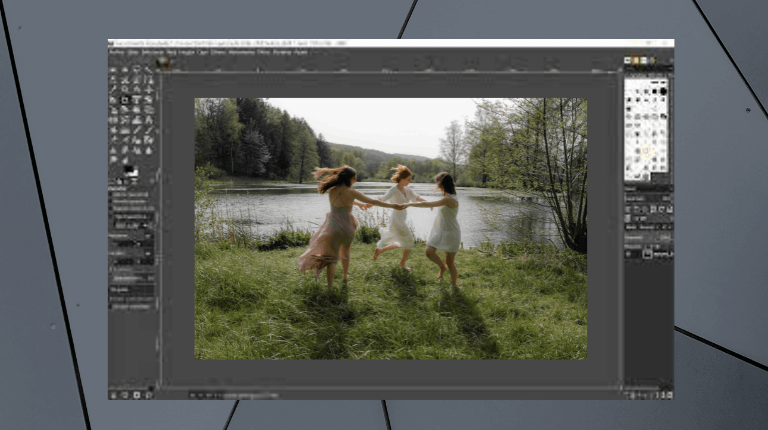
GIMP is a revolutionary image editing tool with powerful in-built features to make your photo touch-up process easier. It offers sophisticated, yet easy-to-use tools like color adjustment, layering, paths and channels, infinite levels of undoing, etc. It can help you achieve stunning results faster than ever before!
GMIP supports most image files such as JPEG, PNG, GIF, and others. It’s available for GNU/Linux, OS X, and Windows. This is a perfect tool for those who looking for a free tool with powerful processing.
Price: Free.
2. Pixlr
Pixlr is a free photo editor that’s available for use both on your computer or on your mobile device. It has both basic and advanced editing tools to make photo editing a breeze. Built entirely in Flash means you can access this versatile tool anytime, anywhere.

Pixlr offers many of the same features as Adobe Photoshop but with a more intuitive interface. Some credible experts in photography have even said that Pixlr has more features than Photoshop! With Pixlr, you can make quick changes to your photos without any hassle. It is available for Web, iOS, and Android.
Price: Free.
3. Canva
Canva is a free tool to help you create stunning images for your business. This online design application offers many advanced design features, including a library of millions of stock photos and graphics.
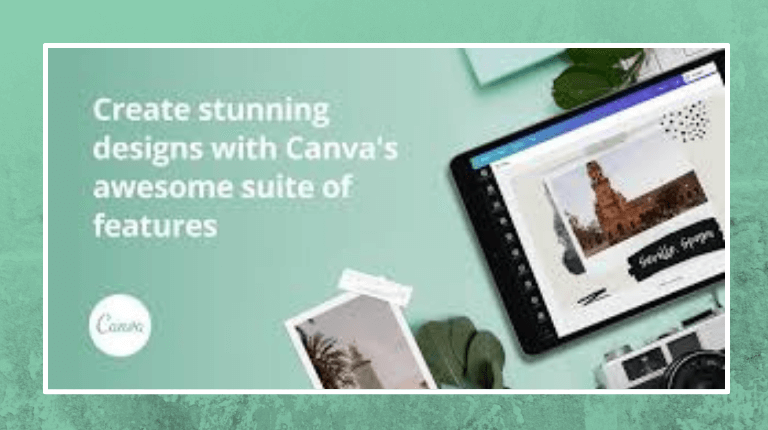
It’s the perfect tool for turning images into social media content, adverts, infographics, or any type of business asset. It offers a ton of powerful editing features including an intuitive drag-and-drop interface and access to stock photos, vectors, icons, fonts styles… etc. Also, it has plenty of free shapes, frames, and backgrounds that you can include in your photos. It is available for Web, iOS, and Android.
Price: Free (Pro starts at $9.95 per month)
4. Photopea
Photopea is a popular online software platform used in editing and creating digital images. Since it’s an online tool, the photo editor is versatile and easy to access using any computer with internet connectivity. One of the top advantages of using Photopea is its ability to edit PSD files which renders the site perfect for image manipulations.
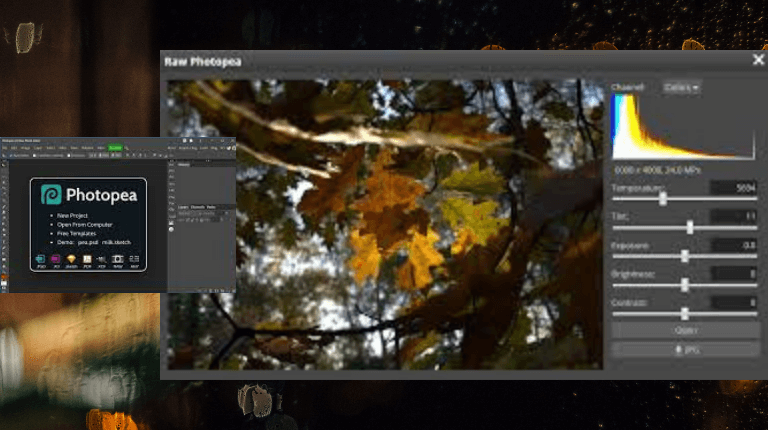
Through manipulation techniques, one can edit an image, insert cool graphics, resize images, apply effects to photos, paint on photos, blend images together, blur elements, tone brightness/contrast of photos, scale pictures up/down without losing quality among other things that are possible through Photopea. If you’re searching for an easy-to-use graphics program that can handle basic vector or raster graphics creation for your banners, infographics, social media graphic designs, or logos you can use this tool.
Price: Free but has a premium version.
5. Fotor
Fotor is a browser-based application that makes it possible for both amateur and professional photographers alike to edit their images, add text and create various fast photo collages on the fly. Also, it provides easy-to-use professional-grade photo editing tools for images that are perfect for sharing on your blog or social media. You can add effects, apply custom filters, and edit images easily.
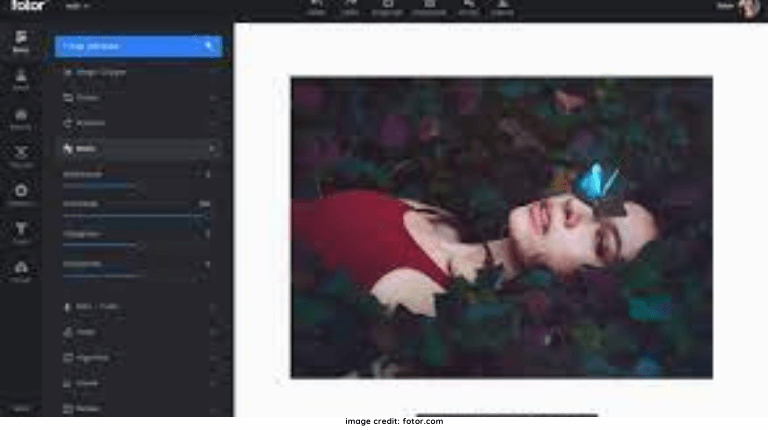
Fotor provides more novice photographers with advanced photo editing tools by removing the intimidation involved with the process. The app is visually pleasing and user-friendly, making it possible for newbies to make simple edits like adding effects, applying filters. It’s also easy to achieve professional results with Fotor’s batch processing tool for borders, effects, and scenes. New users can quickly master this tool by tinkering with sliders that allow them to adjust things like exposure, contrast, brightness, white balance, and saturation until their photos are perfect. Unlike other web-based editing sites, Fotor works fast and won’t slow your computer down while using it.
Price: Free, ($4.99 per month for Pro)
6. Befunky
BeFunky is a simple way to edit pictures online. The tool has tools for making basic conveniences and color correction quickly. The tool also comes with many options for you to take your image to the next level and will save you tons of time because it’s easy and fun to use.
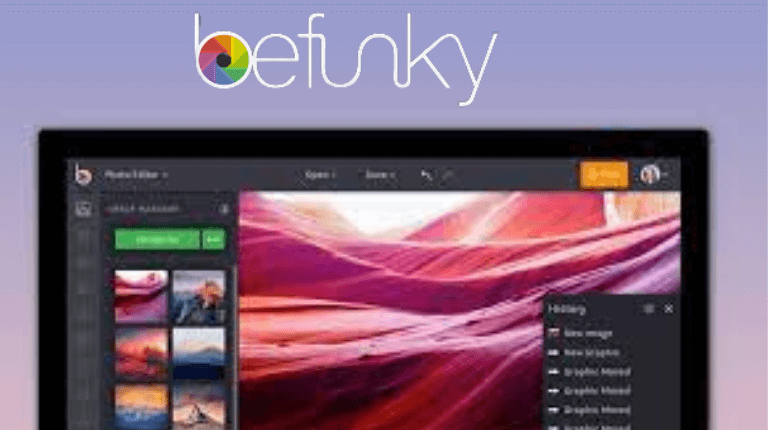
Befunky is one of those apps that combines simplicity with the possibility to create the most impressive effects for your images. It offers an easy way to make collages as well as giving you more possibilities like creating postcards, brochures, posters, and event invitations. It’s available for iOS, Windows, Linux, and NativeApp
Price: Free ($1.99 for the app)
7. Picmaker
Picmaker, a platform that uses artificial intelligence and machine learning technology to automatically create stunning designs in minutes. It’s so easy anyone can use it! Moreover, with thousands of templates available, you’ll never run out of options for creating great-looking graphics on demand.
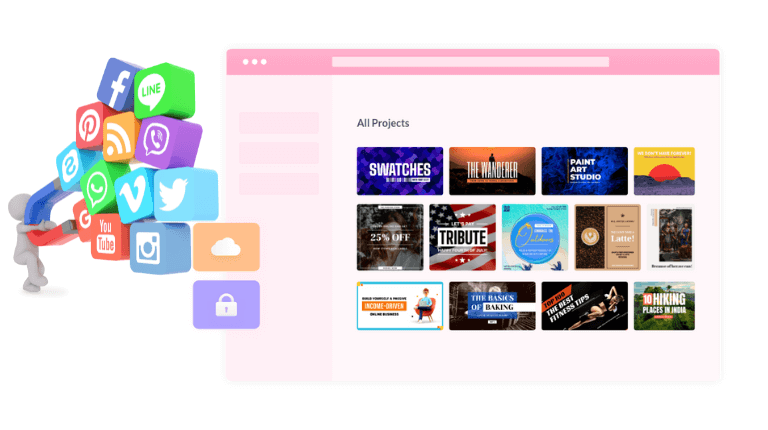
Picmaker is a DIY design platform built on top of state-of-the-art AI technology. It lets creators connect to professional designs in minutes. You can create awesome youtube thumbnails, Instagram posts, ads, logos, stickers, presentations, and more like a pro without any prior knowledge about the background graphics business to get started. Besides, use rare features like background remover and unlimited downloads without spending a dime or moving to a different tool. It’s so simple anyone can use it, and you’ll always look like you spent hours working on it!
Price: Free and have the premium version.
We have reviewed the best online photo editors that are available. Now, you are ready to complete your next assignment. Choose the one that you are most interested in using. Once you have chosen, take a few of your photos for editing. Try to complete this assignment as soon as possible, so you can see the results for yourself.
To create the stunning design you also read this article.

