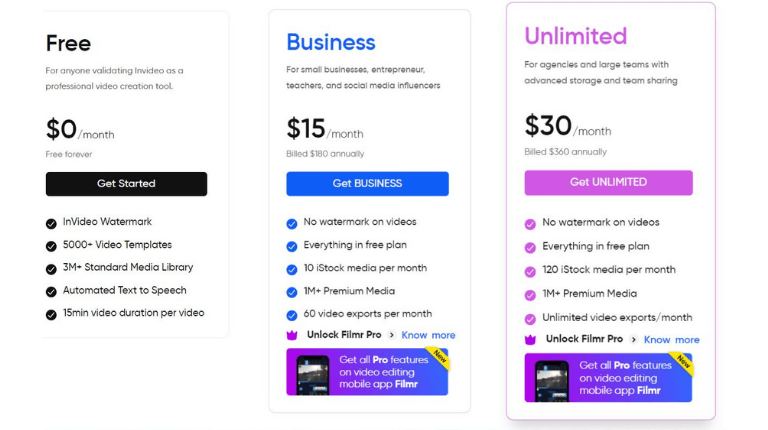Do you search for the best video creating or editing software which is –
- Budget friendly
- Easy-to-use
- Drag and drop option for making
- Can Create stunning videos in under 5 minutes
- Need not to spend much time on making videos
- Create videos with high conversion rate
- Create videos in any language
- Offers varieties of pre made templates, images and music?
Invideo.io is an awesome video maker software that makes it easy to create videos quickly and easily, even if you aren’t techy. It provides tools for editing and creating custom videos. The video editor makes it easy to use templates from Storyblocks or Shutterstock as well as 1500 pre-made templates. The InVideo library of pre-built templates helps brands share unique experiences – from marketing campaigns to events planning. It provides users with an array of advanced options so they can add custom content, branding and sharing their videos online to all the social platforms they want.
Invideo Features
- Audio Tools
- Speed Adjustment
- Split / Merge
- Supports HD Resolution
- Text Overlay
- Video Capture and Stabilization
- Access to a Media Library
- 100 different categories of templates to choose
- 5000+ designer templates
- Chrome Extension
- Unlimited Character Length
- Access to all Stickers and overlays
- Special Text Boxes
- Copyright-Free Music
- Reseller Rights
- Advanced Editing
- 60-day money back guarantee, no matter the reason
Alternatives To Invideo.io
- Filmora
- Vidnami
- Wave.video
- Animato
- Final Cut pro X and others
Invideo.io: For Whom?
Invideo is a Professional, and Affordable Video Editor for Everyone. Best for:
- YouTube Video Editor
- Invitation Maker
- Intro Maker
- Outro Maker
- Facebook Ad template
- Slideshow Maker
- Video Ad Maker
- Video Maker
- YouTube Intro Maker
- Facebook Video Ads Maker
- Instagram Video Editor
- Meme generator
- Promo video maker
- Online Video Editor
InVideo templates make your work easier, By using the templates you can create videos for Brands, Products, Ads, Presentations, Greetings, Invitations, Promotions, Testimonials, Listicles, Quotations etc.
How to create video: short tutorial
After signing up
- Create a video based on content you wrote or create a video from a blank template from scratch.
- If you want to make video with your own script use the storyboard window or if you want to create video from scratch use advanced editor window
- Select the relevant template for your content and click on it and check the background music.
- It takes your content and makes a video with texts, if you want to give an explanation you can add voiceover too.
- If you have any doubt click on “Preview and Export” and check the video.
- If you are satisfied with the video then click on “Export”. It exports your final video.
Support & Learn
- Live chat
- 24/7 support
- Also you can join their Facebook community
- Instagram Inspiration
- Tutorials and Blog
- YouTube channel
- Live Webinar
Customer reviews
“Invideo has some of the best beginners level ready-made video templates online. Also, invideo keeps updating their video template library constantly and consistently adds improvements to the overall site interface and user experience. They have a few advanced functions like video timeline and standard video editor functions, that enables me to easily execute simple editing tasks and taking the help of the video templates collection also helps in accelerating my video creating process. I can also upload my own videos, photos, fonts, and audio files, and after that I can edit them in the invideo timeline and also combine them with the in-built templates and available stock videos, photos and music collection. It really helps me to edit short duration videos, and has fast performance and is not dependent on my computer processor or memory for speed. So I can edit while travelling and also achieve a convenient level of customizations for my edits. Also, the customer support is one of the best I have found online. Invideo also ensures to update their help documentations and tutorials regularly and its very good for referencing” said Marphy.
“The software is convenient and easy to use. It is straightforward way to create short, energetic videos. It does not have the bells and whistles of a fully-fledged video editing software” said Jaine.
Final Words
Video is meant to get people around the world excited and this can be done with just about any sort of content. The truth is that making videos can be a super-easy way to attract clients. That is why you need video-creating software like Invideo, so that you don’t miss out on any opportunity!
So what are you waiting for?
VidIQ is another powerful YouTube video marketing tool that will give you insights and guidance to keep your YouTube channel growing.